UI Design for Enterprise Applications Across Various Platforms, involves creating user interfaces for software systems used within organizations, ensuring consistency and usability across different devices and operating systems. This includes designing interfaces for desktop computers, mobile devices, and web browsers, taking into account the specific needs and workflows of enterprise users. The goal is to create interfaces that are intuitive, efficient, and visually appealing, enhancing user productivity and satisfaction.
UI Design Process
Web Application

Web application UI design involves creating user interfaces for web-based applications. It encompasses the visual aspects of the application, such as layout, color scheme, typography, and visual elements like buttons, icons, and images.
In addition to aesthetics, web application UI design also focuses on usability and functionality. Designers need to consider factors such as user interaction patterns, navigation flow, and responsive design to ensure that the interface works well across different devices and screen sizes.
Effective web application UI design plays a crucial role in user engagement and retention. A well-designed interface can enhance user experience, making the application more enjoyable and intuitive to use.
Mobile Application

Mobile application UI design involves creating user interfaces for applications that are specifically designed for mobile devices, such as smartphones and tablets. It focuses on designing interfaces that are optimized for smaller screens and touch-based interactions.
Mobile UI design includes elements such as layout, navigation, visual design, and interaction design. Designers need to consider the limited screen space available on mobile devices and prioritize content and features accordingly. They also need to ensure that the interface is easy to use with touch gestures and that it is responsive to different screen sizes and orientations.
Effective mobile UI design is essential for creating a positive user experience. A well-designed mobile interface can make the application more engaging and easier to use, leading to increased user satisfaction and retention.
Desktop Application

Desktop application UI design involves creating user interfaces for applications that are installed and run on desktop computers or laptops. Unlike web and mobile applications, desktop applications are typically used with a mouse and keyboard and have more screen space available.
Desktop application UI design focuses on creating interfaces that are efficient and intuitive to use. Designers need to consider factors such as layout, information hierarchy, and navigation to ensure that users can easily find and interact with the features they need. Visual design elements such as icons, buttons, and menus also play a crucial role in desktop UI design.
One of the key considerations in desktop UI design is consistency with the operating system’s native UI conventions. Users are familiar with how applications on their operating system look and behave, so adhering to these conventions can help make the application more intuitive to use.
Overall, effective desktop application UI design aims to create interfaces that are visually appealing, easy to navigate, and optimized for the desktop environment.
Wearable Application

Wearable application UI design involves creating user interfaces for devices that are worn on the body, such as smartwatches, fitness trackers, and augmented reality glasses. Designing for wearables presents unique challenges due to the smaller screen sizes and the need to prioritize glanceable and contextually relevant information.
Wearable UI design focuses on simplicity, readability, and ease of interaction. Designers need to consider the limited screen space available on wearables and prioritize the most important information and actions. They also need to design for quick and easy interactions, as users often interact with wearables in short bursts.
Visual design elements such as typography, color, and iconography play a crucial role in wearable UI design. Designers need to ensure that text is legible and that visual elements are easy to distinguish on the small screens of wearable devices.
Overall, effective wearable application UI design aims to create interfaces that are intuitive, informative, and unobtrusive, enhancing the user experience in the wearable ecosystem.
TV Application

TV application UI design involves creating user interfaces for applications that are specifically designed to run on television screens, such as smart TVs, set-top boxes, and gaming consoles. Designing for TV screens presents unique challenges due to the distance at which users typically view the screen and the limited input methods available, such as remote controls.
TV application UI design focuses on creating interfaces that are easy to navigate from a distance and are optimized for a lean-back experience. Designers need to consider factors such as layout, readability, and focus on key content to ensure that users can easily find and interact with the application’s features.
Visual design elements such as high contrast, large text, and simple navigation are crucial in TV UI design. Designers also need to consider the use of animations and sound cues to provide feedback and enhance the user experience.
Overall, effective TV application UI design aims to create interfaces that are user-friendly, visually appealing, and optimized for the TV viewing experience, enhancing the overall usability of the application on TV screens.
UI Style Guide
A document that establishes and defines the design guidelines and standards for the interface, including typography, colors, iconography, and layout principles.
Responsive Design
Ensuring that the interface adapts and functions well across different devices and screen sizes.
Design Handoff
Preparing and delivering design assets and specifications to developers for implementation.
Design System

Establishing a set of reusable components and guidelines to ensure consistency and efficiency in design and development.
